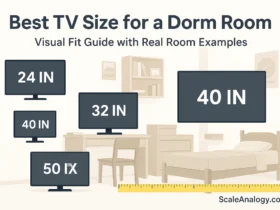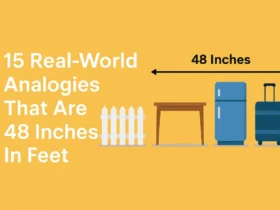📐 TV Dimension Calculator
📏 TV Dimension Calculator: How It Works
Most people think a “55-inch TV” means it’s 55 inches wide — but that’s not true. TV sizes are measured by diagonal length — the distance from one corner of the screen to the opposite corner.
That diagonal line forms the hypotenuse of a right triangle. To figure out the actual width and height of your screen, we use a formula based on the Pythagorean Theorem.
🔍 What You Need
- Diagonal size of your TV (in inches)
- Aspect ratio (usually 16:9, but this calculator lets you adjust it)
📐 The Formula
To calculate the width and height, we use this geometry formula:
Width = Diagonal × (AspectWidth / √(AspectWidth² + AspectHeight²)) Height = Diagonal × (AspectHeight / √(AspectWidth² + AspectHeight²))
For example, with a 55-inch diagonal and a 16:9 aspect ratio:
- Width ≈ 47.9 inches
- Height ≈ 27.0 inches
🎯 Why Aspect Ratio Matters
The aspect ratio tells you the shape of the screen — how wide it is compared to its height. Most TVs today are 16:9 (widescreen), but some ultra-wide monitors use 21:9 or even 32:9.
If you’re using this calculator for something other than a standard TV — like a curved gaming monitor — you can change the aspect ratio to match.
🛋️ Plan Your Space Smarter
This calculator helps you avoid surprises. Before mounting a TV or squeezing one between shelves, check the true width and height. It saves time, money, and frustration.
Just punch in your diagonal, hit "Calculate", and instantly see your screen’s real size. That’s what ScaleAnalogy is all about — turning numbers into something you can picture.